Great news for all Linux users: our product line for home users now includes Kaspersky for Linux. Our cybersecurity solution with the highest number of global accolades now delivers maximum protection for home users across all their devices running Windows, Linux, macOS, Android, and iOS — all with just one Kaspersky for Linux subscription.
If you thought Linux was immune to cyberthreats, it’s time to rethink that view. The number of malicious programs targeting this OS has increased 20-fold over the past five years! These threats include miners, ransomware, and even malware embedded into the source code of popular applications. For instance, last year’s attack involving a backdoor in the XZ archiving utility, which is built into many popular Linux distributions, could have become the most widespread attack on the Linux ecosystem in its entire history.
Beyond viruses, Linux users face other threats that are common across all platforms: phishing and malicious websites, as well as theft of passwords and banking and personal data.
As interest in Linux-powered devices grows year after year, we want to ensure our users have 100% protection across every operating system. To achieve this, we’ve adapted our business security solution, which has been used worldwide for years, to meet the needs of home users.
What can Kaspersky for Linux do?
The key features of Kaspersky for Linux include:
- Monitoring the system, devices, and individual files to detect and eliminate malware
- Scanning removable media connected to the PC, including USB drives and hard drives, for threats
- Detecting malware through behavior analysis on the device, providing proactive defense
- Protecting against malware on the internet
- Alerting users when they attempt to follow a phishing link
AI-powered antivirus scans and blocks infected files, folders, and applications upon detecting viruses, ransomware Trojans, password stealers, and other malware, preventing infection of your PC, other devices, and your entire network.
Anti-phishing warns you about phishing links in emails and on websites to protect your login credentials and banking data from theft.
Online payment protection verifies the security of bank websites and online stores before you execute any financial transactions.
Anti-cryptojacking prevents unauthorized crypto mining on your device to ensure cybercriminals can’t drain its performance.
Scanning of removable media, such as USB drives and external hard drives, upon connection to your computer uses the tried and true method of defending against the spread of viruses.
What are the technical requirements for Kaspersky for Linux?
Kaspersky for Linux supports major 64-bit Linux distributions, including Ubuntu, ALT Linux, Uncom, and RED OS.
To install the software, your PC must meet the following minimum specifications: at least a Core 2 Duo 1.86GHz CPU, 2GB of RAM, at least 1GB of swap space, and 4GB of free disk space. You can find the full system requirements here.
How to install Kaspersky for Linux?
First, sign in to your My Kaspersky account. If you don’t have one, it’ll be created automatically when you purchase a subscription or install the free trial version.
Next, download the installation files compatible with your flavor of Linux: Kaspersky for Linux is distributed in DEB and RPM package formats.
Before you run the installer, double-check all requirements regarding your computer’s configuration, OS settings, and any installed software.
Follow the detailed step-by-step guide to install and set up the application. If you have any questions during setup or while using the application, you can consult the extensive Kaspersky for Linux help documentation.
Which Kaspersky subscription should Linux users choose?
Currently, the set of features available to users of Kaspersky for Linux doesn’t depend on your subscription — be it Kaspersky Standard, Kaspersky Plus, or Kaspersky Premium. This allows you to choose the most cost-effective option: for example, if you only need to protect a single PC running Linux, Kaspersky Standard is sufficient.
However, if you have a multi-device home ecosystem with computers, laptops, smartphones, and tablets running various operating systems, consider Kaspersky Premium. With this plan, you can protect up to 10 devices for all your family members. In addition to the top-tier security for Windows, Linux, macOS, Android, and iOS, you get a password manager, a fast and unlimited VPN, and a Kaspersky Safe Kids app for child protection and parental control (the last three are for Windows, macOS, Android, and iOS only).
You can explore everything Kaspersky for Linux can do with a free 30-day trial.
NB: Kaspersky for Linux isn’t GDPR-ready just yet.
 Linux
Linux
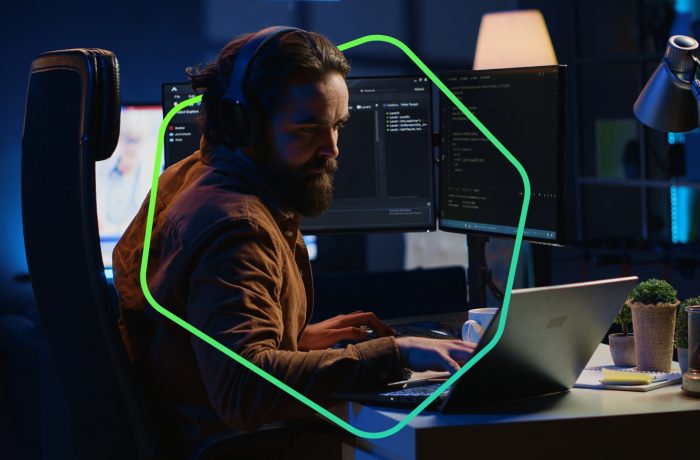
 Tips
Tips