Wi-Fi can be used to track people’s (and pets’) movements in the home — from the tiniest gestures, such as hand waves. This application of Wi-Fi is nothing new in theory, but only recently has it been put on a commercial footing. The technology is now being offered by home internet providers and equipment vendors. It may even be incorporated in the new Wi-Fi standard, so it’s important to understand the associated pros and cons. Let’s see how the technology works, whether it poses any privacy risks, and how to disable it if necessary.
How Wi-Fi sensing works
Wi-Fi sensing came about as a side effect of the quest to speed up Wi-Fi. Modern routers have the ability to focus the signal on devices they exchange data with, making the connection faster and more reliable. Known as Wi-Fi beamforming, this technique involves the router measuring the radio signal with sufficient accuracy to determine not only its strength but also its propagation in space. Based on these parameters, the router beams the signal in the direction of the device, and uses channel state information (CSI) to continuously monitor and adjust the communication link.
During the data exchange, if interference of some kind appears between the device and the router, say, a person or a dog passes by, the shape of the radio signal will change slightly. The router is sensitive enough to detect this, effectively making it a motion sensor.
Then there’s just the small matter of developing mathematical algorithms that can detect movement in the home based on changes in CSI, and implementing them in the router firmware. And to receive analytics and signals about motion events, the router communicates with a mobile app on the user’s smartphone, for which a proprietary cloud service is used. Smart doorbells or video baby monitors work in exactly the same way.
Wi-Fi sensing requirements and limitations
There are some important technical nuances that must be considered for Wi-Fi sensing to do its job:
- The router itself must have multiple antennas and be at least Wi-Fi 5 (802.11ac) compatible.
- In the home there must be stationary or rarely moved devices (usually one to three) connected to this router via Wi-Fi — for example, a printer, a smart speaker and/or a smart TV. Sometimes Wi-Fi extenders and mesh Wi-Fi devices can perform the role of a “sensor”.
- Motion detection will occur only in the oval zone between the router and the “sensor”, and post-setup testing is required.
- When motion is detected, it’s not possible to determine what moved or where exactly it took place between the router and the “sensor”. In this respect, the technology is not unlike the infrared motion sensors of conventional security systems. However, with advances in computing power and machine learning, this limitation may disappear — witness a new study in which researchers harnessed Wi-Fi for human pose estimation.
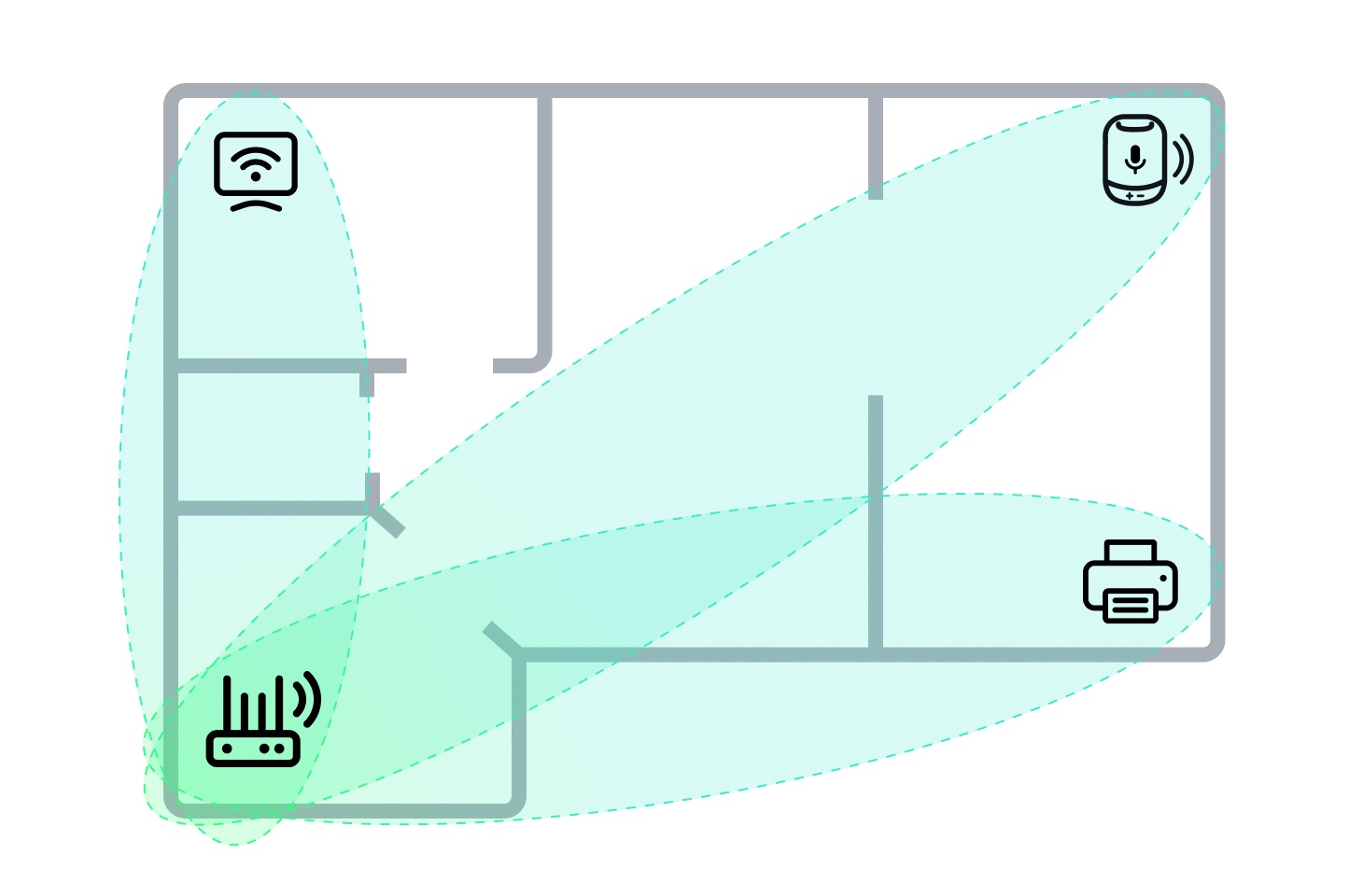
Wi-Fi sensing can be used to detect motion in the oval zone between the router and a stationary device connected to the router via Wi-Fi
The past, present and future of Wi-Fi sensing
The first known commercial application of Wi-Fi sensing technology was the Aware feature in Linksys routers. Back in 2019, Linksys positioned Aware as a subscription-based feature. But in mid-2024, the service was discontinued, and now, according to the vendor itself, Linksys routers have no proprietary application and don’t collect data.
However, since 2025, the feature has been available to customers of Xfinity — Comcast’s home internet brand. It’s called Wi-Fi Motion. Deutsche Telekom has also announced such a feature, but not yet named it. In any case, Wi-Fi sensing will likely cease to be a rarity in the coming years: work has been underway since 2020 to standardize the feature under the technical name 802.11bf. Once motion recognition enters the 802.11 family of standards, almost all vendors will support it.
The pros and cons of Wi-Fi sensing
If the service is provided for free, some will jump at the chance of getting a home security system without having to buy additional hardware. At the very least, it will appeal to home owners who want to keep their property under surveillance for a short period of time — for example, when away on vacation. But bear in mind that Wi-Fi sensing is no replacement for a full-fledged security system, and you need an action plan in place should the alarm go off. Note also that the oval zone between your printer or smart TV and router is by no means the only area that thieves can penetrate, so you need to secure other parts of your home too.
Another relatively harmless use of Wi-Fi sensing is monitoring routine activity in the home: whether the kids are back from school, whether grandma is okay, etc.
Wi-Fi sensing also has potential in the home automation niche; for example, motion tracking can be used to turn the lights on and, after a set period of inactivity, off again.
The potential harm from the technology lies in the fact that not only owners can track movements in their homes. Xfinity documentation already states that motion event data may be transferred to the police and other “third parties” in legal proceedings. And if the provider collects and stores data from motion sensors, it’s a short step to selling this data to advertisers.
Another potential threat is router hacking. Hackers already break into home routers to spy on users or make money in various ways. Another monetization route for malicious actors is to analyze motion-in-the-home data and sell this information on to burglars.
How to guard against Wi-Fi sensing abuse
So far, the feature is available only on a few router models leased out by certain internet providers. And in Xfinity devices, it’s disabled by default.
If you’re one of those who decide that the benefits outweigh the risks, you’ll need to activate the feature yourself, set up and test it, and also make sure that the router is configured according to our smart-home protection tips. To recap them in brief: the Wi-Fi network and the router control panel must be protected by unique, strong passwords, and all computers and smartphones must have a full-fledged security solution installed that delivers smart-home security analysis (vulnerability search in the home Wi-Fi network, and notifications about attempts to connect new devices to it).
But what if you don’t want anything to do with Wi-Fi sensing? As the number of compatible devices increases and the risk of forced activation rises, your first line of defense against Wi-Fi sensing will be to buy your own router instead of leasing one from a provider. You can then set up the router yourself and disable unnecessary features; just be sure to choose a model that allows control without mobile apps and doesn’t require connection to the vendor’s cloud service. After buying a router, remember to apply our home network setup tips.
A more complex method is to connect all stationary devices to a computer network using an Ethernet cable. For printers, TVs and game consoles, this is not only safe, but also provides the fastest and most stable connection.
What other hidden risks and opportunities does Wi-Fi technology harbor? Essential reading:
 wi-fi
wi-fi
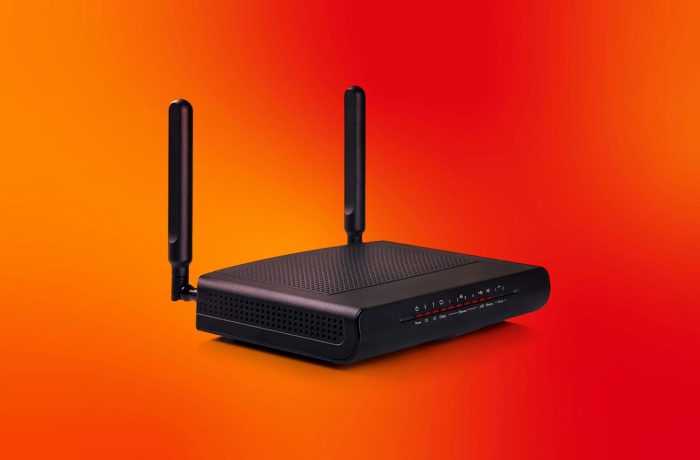
 Tips
Tips