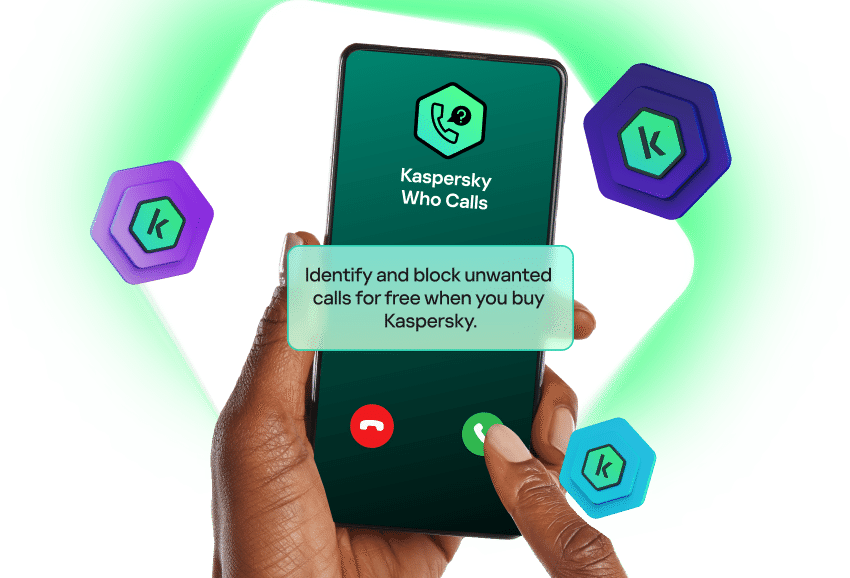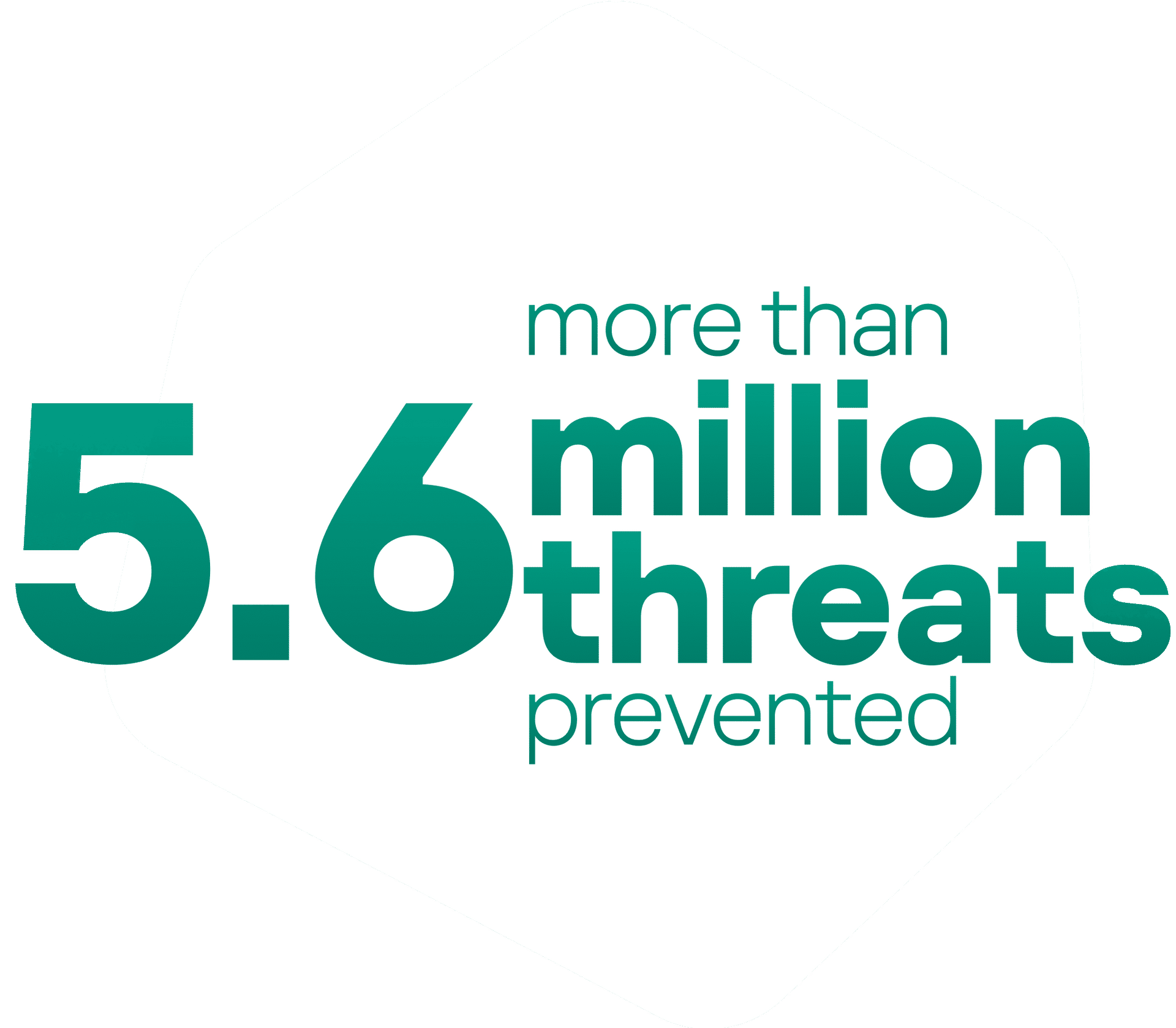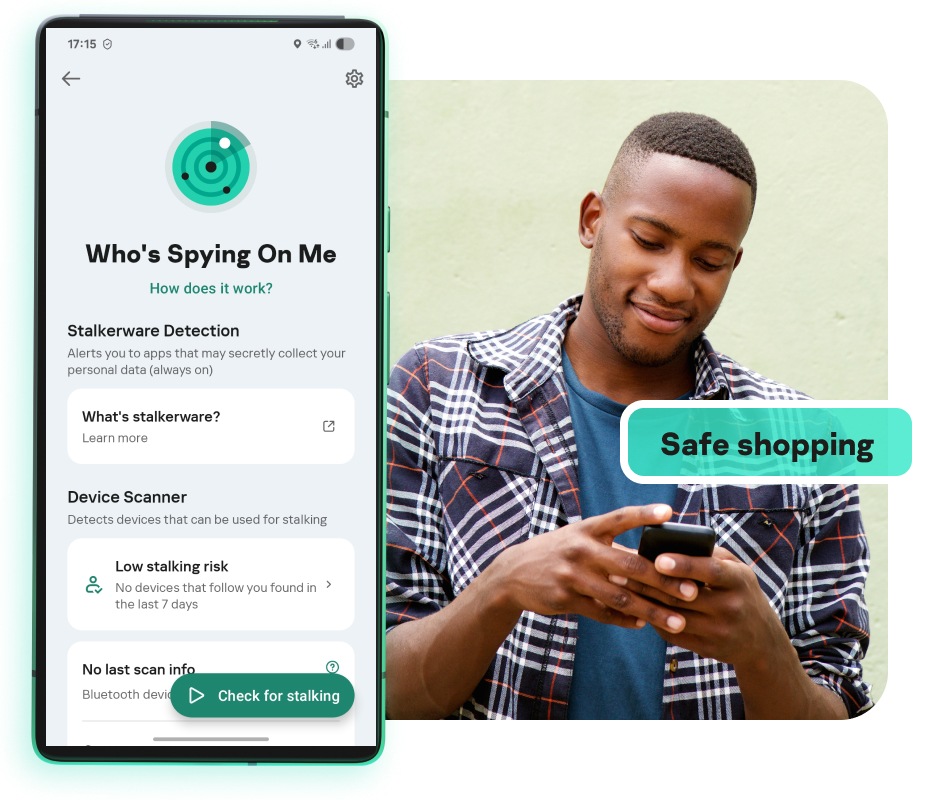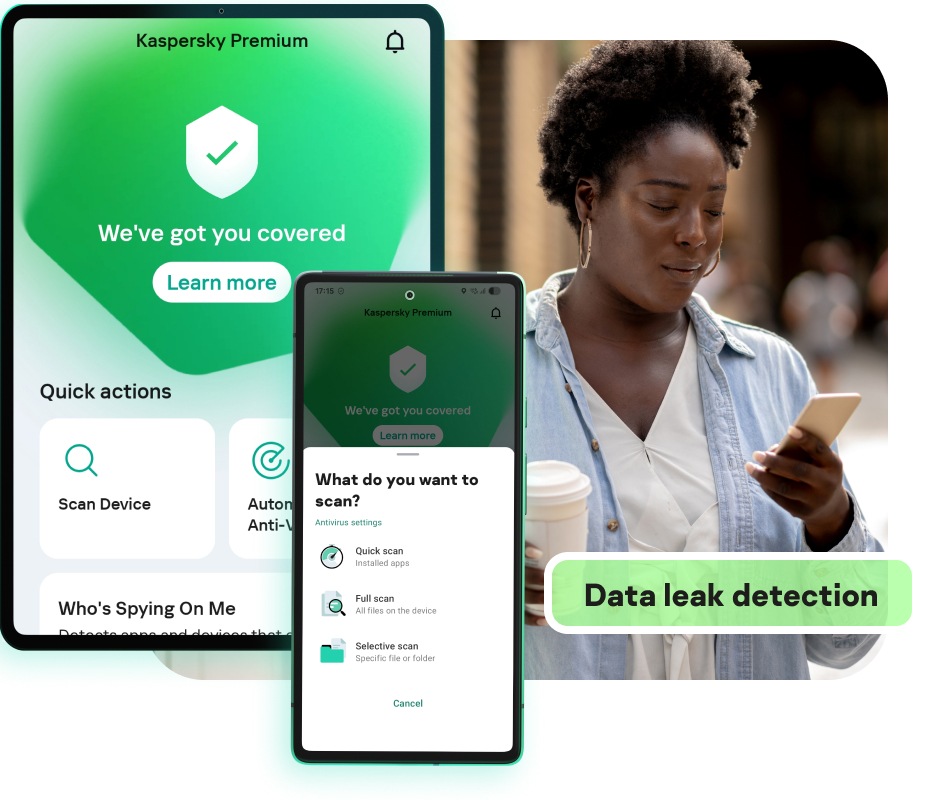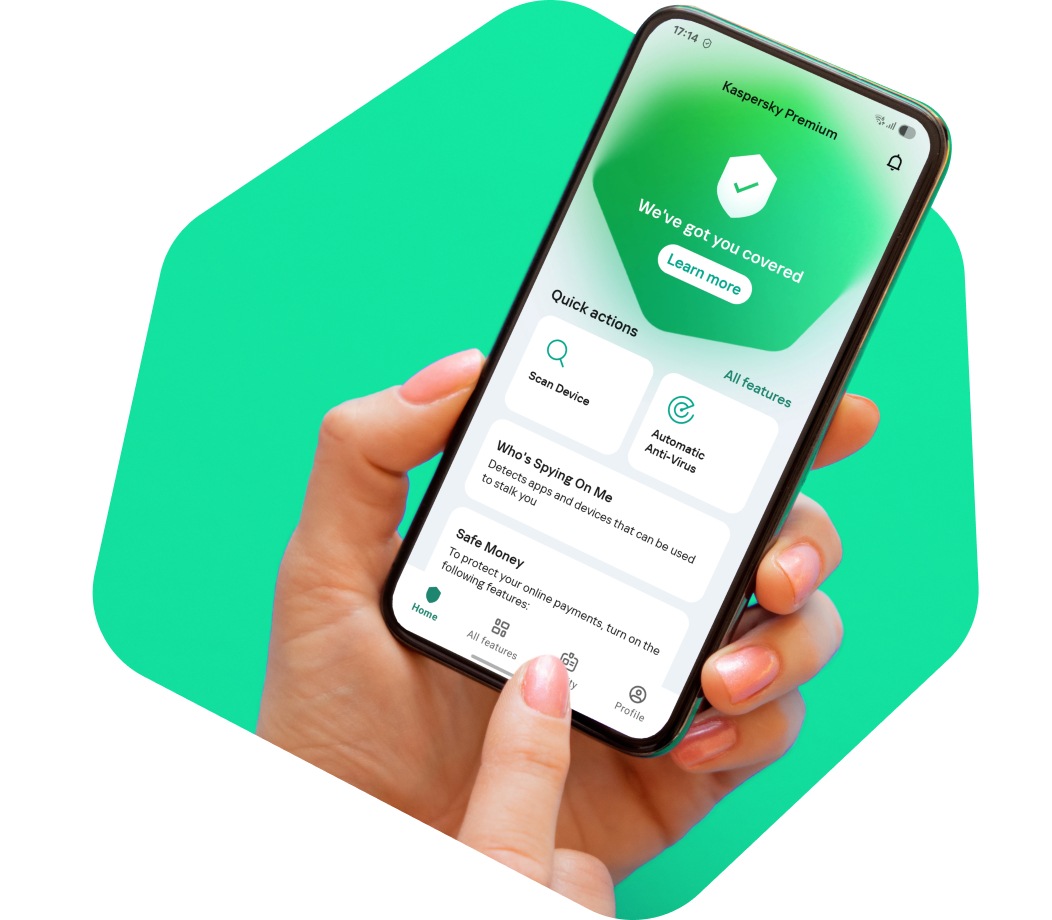For all devices
- Internet connection required – for product activation & updates and for access to some features
- My Kaspersky account is required to use the plan
- Webcam & Mic Control technology only runs on computers. The feature is available for a range of compatible web-cameras. For the full list of compatible devices, please visit: https://support.kaspersky.com/15783#cameras (for PCs) and https://support.kaspersky.com/15784#cameras (for Mac computers)
Windows®-based desktops and laptops (system with an x86 processor)
- 1500 MB free space on the hard drive
- Microsoft Windows 11¹ Home / Pro / Enterprise²
- Microsoft Windows 10¹ Home / Pro / Enterprise²
- Microsoft Windows 8 & 8.1 / Pro / Enterprise / 8.1 update²
- Microsoft Windows 7 Starter / Home Basic & Premium / Professional / Ultimate – SP1 or higher²
- Processor: 1 GHz or higher, x86 or x64
- Memory (RAM): 1 GB (32-bit) or 2 GB (64-bit)
- Minimum screen resolution: 1024 x 768
Mac® desktops and laptops
- macOS® 13 – 15
- 4475 MB free space on the hard drive
- Memory (RAM): 4 GB
Android smartphones and tablets³
- Android™ 10 – 15
- 270 MB free space
- Minimum screen resolution: 800 x 480
iPhone and iPad
Please note we do not support the beta versions/previews of new operating systems. Only final, officially released operating systems are supported by the product.
¹ If you’re using Windows 11/10, you might need to download & install all available patches for your Kaspersky security software. Product is not intended to operate on Windows 11/10 Mobile/S/Education/IoT Core editions.
² Some product features may not work on 64-bit operating systems. Please visit https://support.kaspersky.com/15781 to get more details.
³ The Kaspersky Premium for Android functionality may currently be limited on certain devices. Please visit https://support.kaspersky.com/help/Kaspersky/Android_knownissues/en-US/195522.htm for more details.