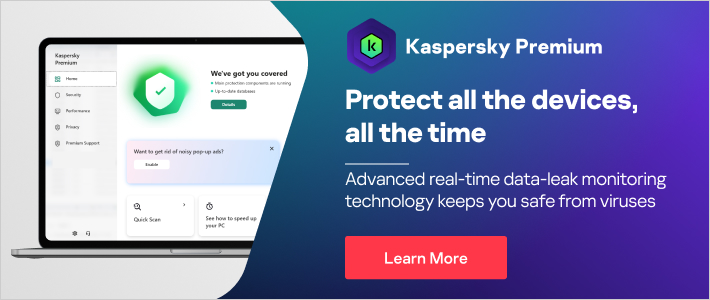Spam is the electronic equivalent of the ‘junk mail’ that arrives on your doormat or in your postbox. However, spam is more than just annoying. It can be dangerous – especially if it’s part of a phishing scam.
Spam emails are sent out in mass quantities by spammers and cybercriminals that are looking to do one or more of the following:
- Make money from the small percentage of recipients that actually respond to the message
- Run phishing scams – in order to obtain passwords, credit card numbers, bank account details and more
- Spread malicious code onto recipients’ computers
How to protect yourself against spam email and phishing
Here are some useful tips – from Kaspersky Lab’s team of Internet security experts – to help you reduce the amount of spam email you receive:
- Set up multiple email addresses
It’s a good idea to have at least two email addresses:- Private email address
This should only be used for personal correspondence. Because spammers build lists of possible email addresses – by using combinations of obvious names, words and numbers – you should try to make this address difficult for a spammer to guess. Your private address should not simply be your first and last name – and you should protect the address by doing the following:- Never publish your private email address on publicly accessible online resources.
- If you must publish your private address electronically, try to mask it – in order to avoid having the address picked up by spammers. For example, ‘Joe.Smith@yahoo.com’ is an easy address for spammers to find. Try writing it as ‘Joe-dot-Smith-at-yahoo.com’ instead.
- When you need to publish your private address on a website, it’s safer to do this as a graphics file rather than as a link.
- If your private address is discovered by spammers – you should change it. Although this may be inconvenient, changing your email address will help you to avoid spam.
- Public email address
Use this address when you need to register on public forums and in chat rooms, or to subscribe to mailing lists and other Internet services. The following tips will also help you to reduce the volume of spam you receive via your public email address:- Treat your public address as a temporary address. The chances are high that spammers will rapidly get hold of your public address – especially if it is frequently being used on the Internet.
- Don't be afraid to change your public email address often.
- Consider using a number of public addresses. That way you’ll have a better chance of tracing which services may be selling your address to spammers.
- Private email address
- Never respond to any spam
Most spammers verify receipt and log responses. The more you respond, the more spam you’re likely to receive. - Think before you click ‘unsubscribe’
Spammers send fake unsubscribe letters, in an attempt to collect active email addresses. If you click 'unsubscribe' in one of these letters, it may simply increase the amount of spam you receive. Do not click on 'unsubscribe' links in emails that come from unknown sources. - Keep your browser updated
Make sure that you use the latest version of your web browser and that all of the latest Internet security patches have been applied. - Use anti-spam filters
Only open email accounts with providers that include spam filtering. Choose an antivirus and Internet security solution that also includes advanced anti-spam features.
Other articles and links related to spam, phishing and security